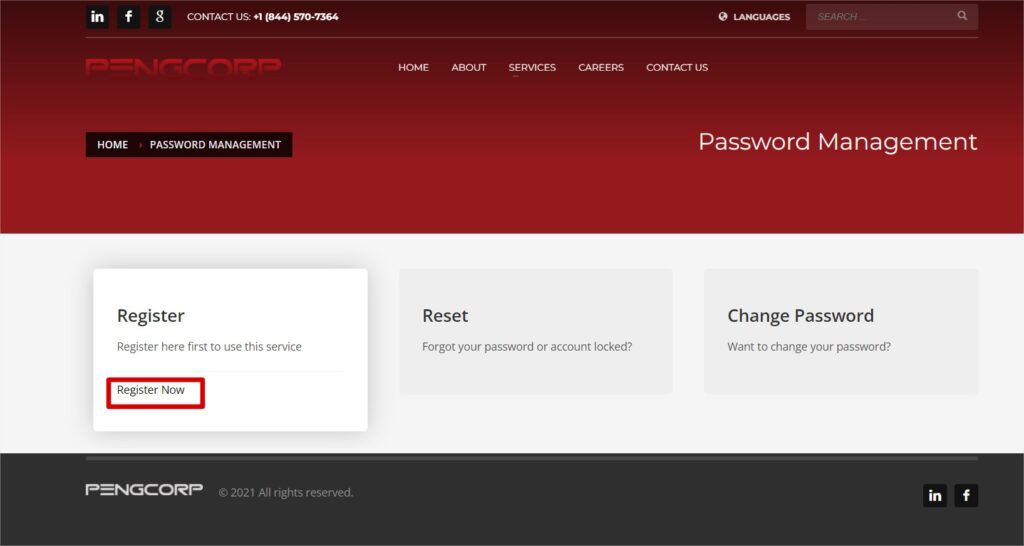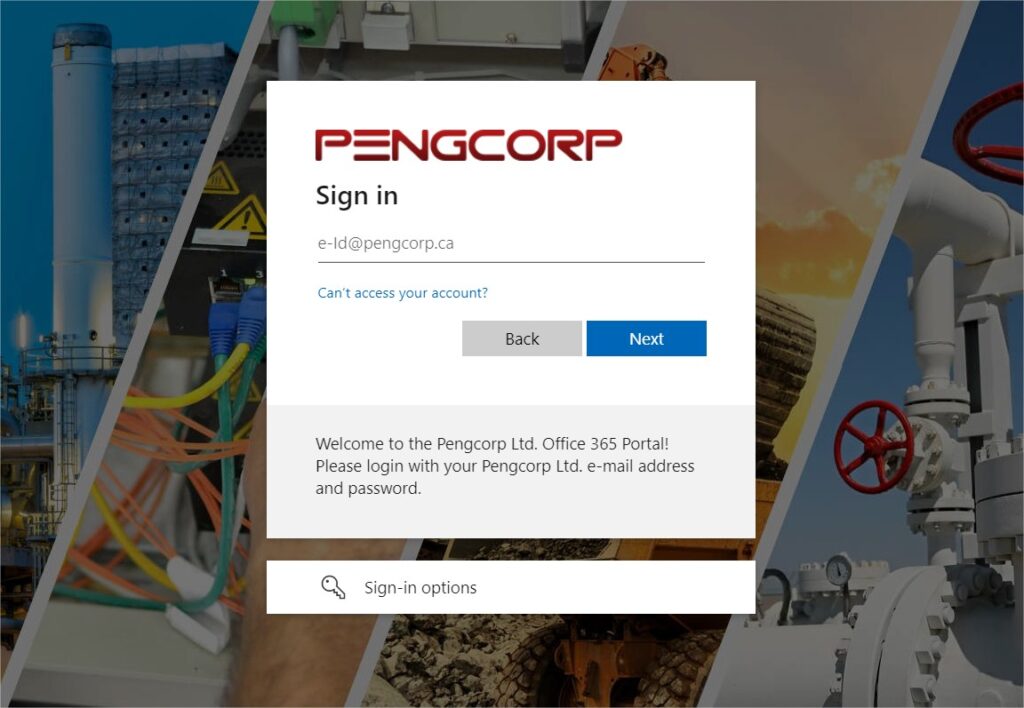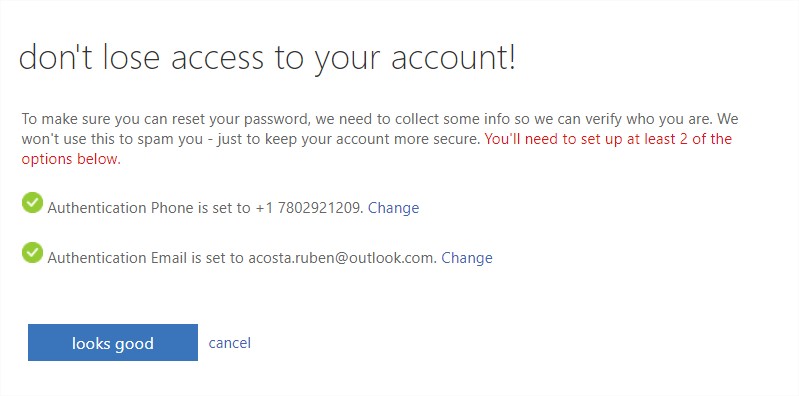01
Go to
passwords.pengcorp.ca to access the portal and click
Register Now
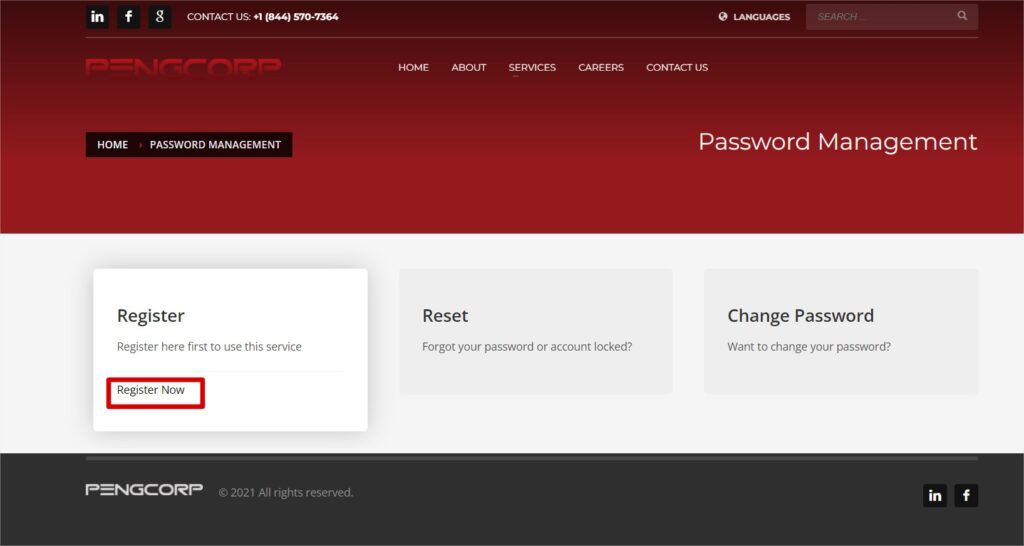
02
Log in using your usual Pengcorp email address and password.
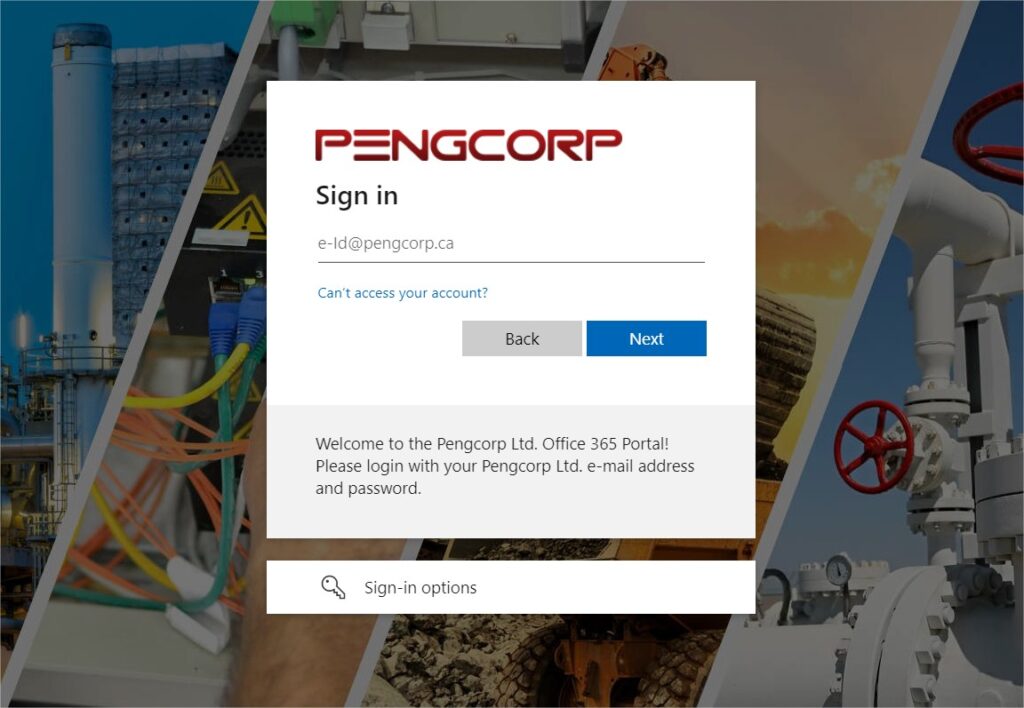
03
Choose at least 2 options to
verify your identity.
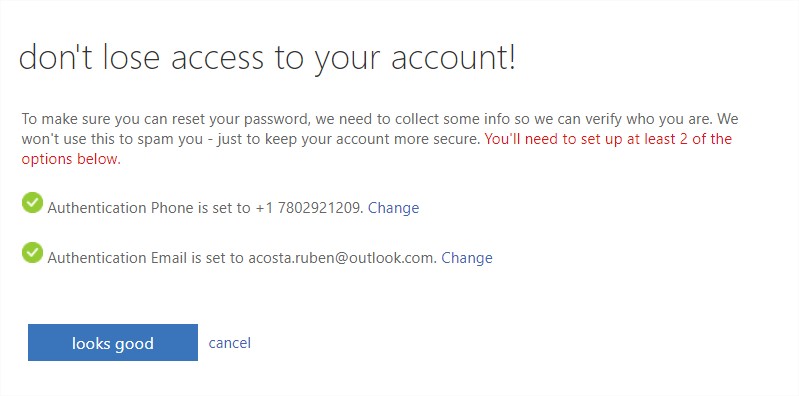
Authentication Phone: Click Set it up now or verify (you will have the option to change the number in the next step). If needed, enter or update the phone number including the area code.
To use this option you will need to be physically near your phone and if using a cellphone you must be in a cellular coverage area to receive the verification text or call.
When the verification process is completed, you should see check marks next to options. Click finish to complete the registration.
If you are unable to complete the steps above, you can still have your password reset by contacting the Help Desk.